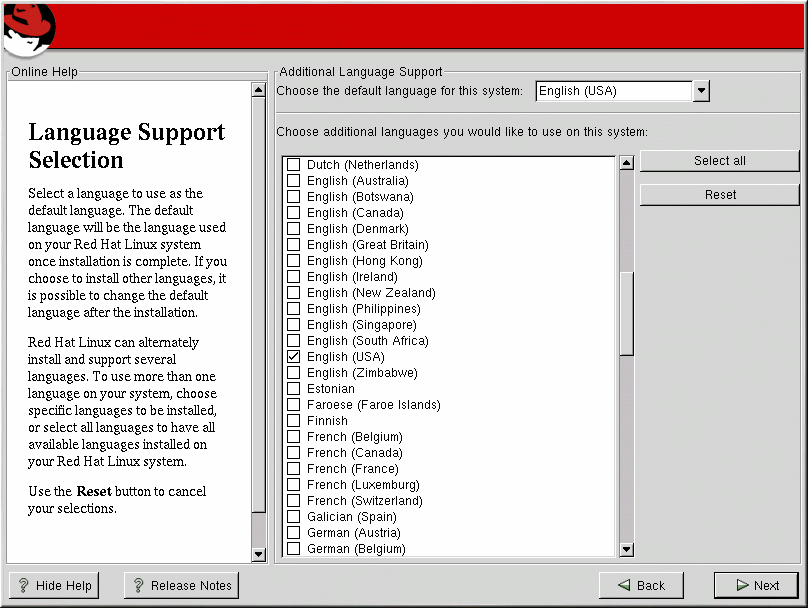3.18. Language Support Selection
Red Hat Enterprise Linux WS can install and support multiple languages for use on your system.
You must select a language to use as the default language. The default language will be used on your Red Hat Enterprise Linux WS system once installation is complete. If you choose to install other languages, you can change your default language after the installation.
If you are only going to use one language on your system, selecting only that language will save significant disk space. The default language is the language you selected to use during the installation. However, if you select only one language, you will only be able to use that specified language after the Red Hat Enterprise Linux WS installation is complete.
To use more than one language on your system, choose specific languages to be installed or select all languages to have all available languages installed on your Red Hat Enterprise Linux WS system.
Use the Reset button to cancel your selections. Resetting will revert to the default; only the language you selected for use during the installation will be installed.